Section 3: Deploy Other Server Roles
Step 1: Install Communicator Web Access
Agree to License click Next, Select desired install path and click OK.
Step 2: Activate Communicator Web Access
Click on Run to begin.
Click on Next on third window to appear.
��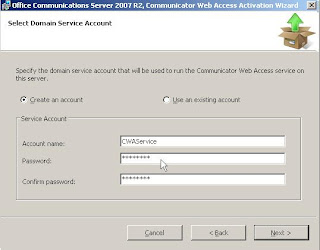
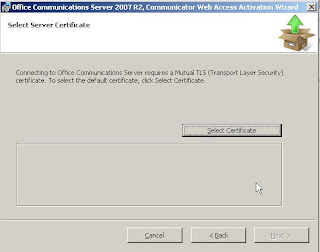
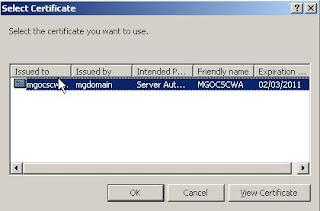
Now we will create an account for CWA Service account (CWAService) and give it a password and click Next. Now click on Select Certificate and choose the cert named MGOCSCWA in our example and OK. Once you confirm it is correct click Next to the following two confirm screens. 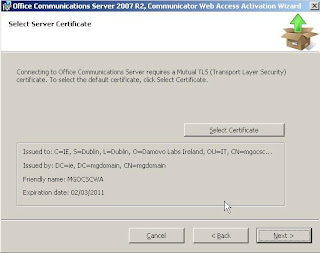
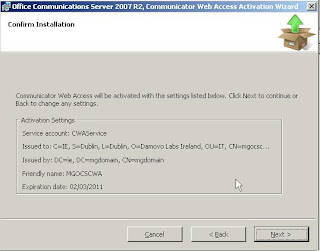
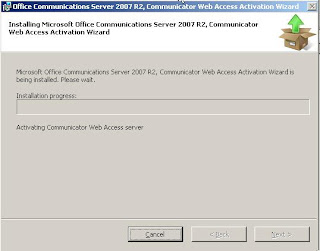
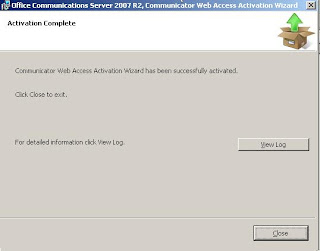
When completed we can view the log and click Close when done.
Step 3: Create Virtual Server
Now click Run in step 3.
Click Next in weclome screen, choose Internal for server type (you can do an external one later) and click Next. Choose Built in Authentication and click Next.
Now choose both Forms Based Authentication and NTLM and click Next. Choose HTTPS and then click Select Certificate we created earlier.Click OK then Next.
Review certificate and click Next. Select which IP address to listen on and port number and click Next. Give a description for your CWA server to use and click Next.
Next specify a port to listen on – we choose 5065 and click Next. Select Pool name and port to use and click Next. Select Start this Virtual Server after the Wizard Install and click Next.
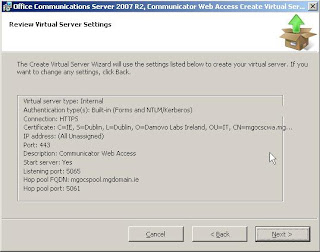

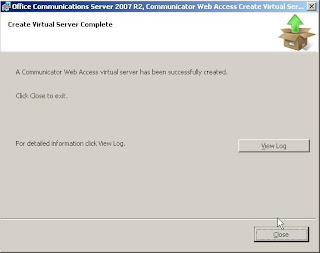
Review settings and click Next. When install completed view log then click Close.
Step 4: Publish Communicator Web Access URLs
Click Run next to step 4.
Enter a FQDN URL to use for internal (we did not configure External yet) and click Publish. Click OK when published confirmed.
Now we will enable Voice on the CWA server. Open the Remote Console.
On the pool name, right click and go to Front End Properties:
Under routing, click on ADD. Enter domain name and check Phone URI. Fill in FQDN of Mediation server in Next Hop and select TLS from Transport. In port use default 5061. Click OK to finish.
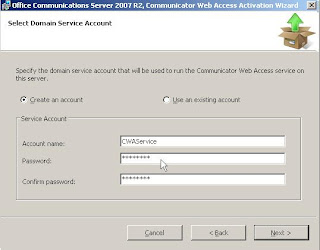
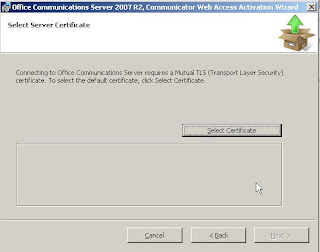
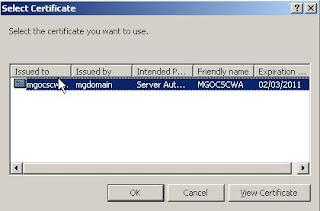
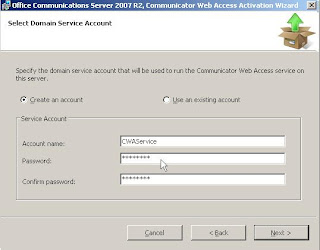
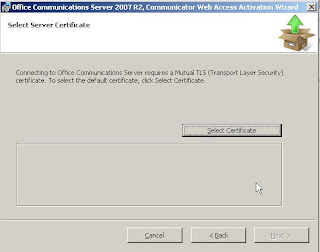
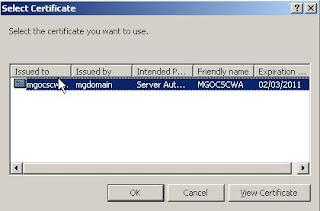







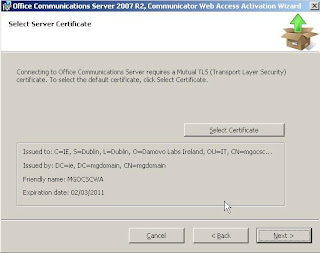
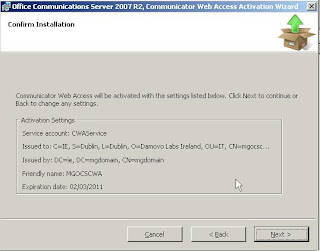
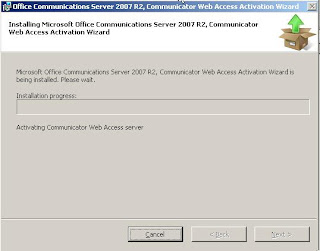
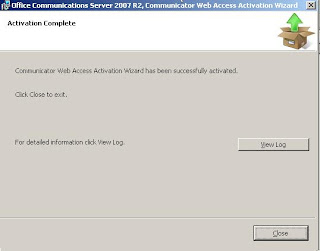













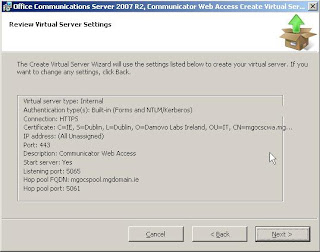

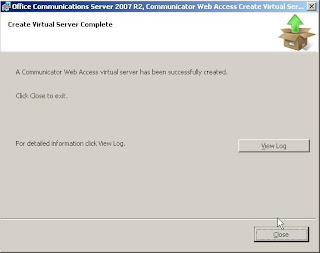





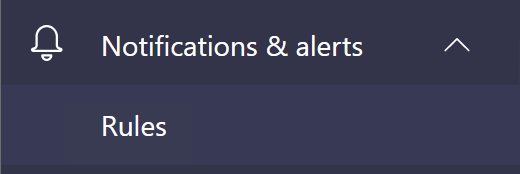

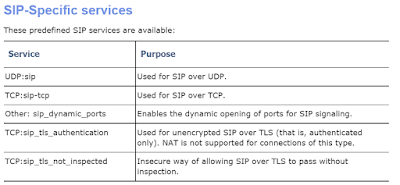
Comments
Post a Comment