Section 2: Add Enterprise Edition Server to Pool - Step 5: Start Services
Section 2: Add Enterprise Edition Server to Pool
Step 5: Start Services
Step 5: Start Services
To start the services click on Run.
Click Next on splash screen, review services it will restart and click Next.
When completed review log and click Finish. We had a failure as some servers, i.e. telephony server has not been installed yet.





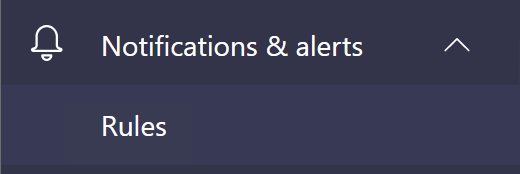

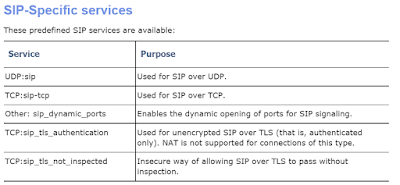
Comments
Post a Comment