Unlike Skype for Business, Microsoft Teams does not natively support the handling of Unassigned numbers in the system. So if someone leaves your organisation and you remove the number from them and someone tries to call it, the call will drop. Technically, Teams will return a "404 Not Found" back to the SBC and back on to the telco.
What we can do here is to then assign the 404 error to a Route, change the Destination Number (to a call queue or to your main Reception number for example) and route it back to Teams.
To do this there are a few simple steps:
- Step 1 – Create an Alternative Reasons Set
- Step 2 – Configure existing Teams IP Group to use the SBC Alternative Routing Reason Set
- Step 3 - Create new IPG
- Step 4 – Create a new route in IP-to-IP Routing
- Step 5 - Manipulate Numbers
- Step 6 – Test
Step 1 – Create an Alternative Reasons SetThe first thing we need to do is create an "Alternative Routing Set", we find this under
Setup >> Signaling & Media >> SBC >> Routing >> Alternative Reasons Set
Add a new
Alternative Reasons Set in here and call is "
404 User not Assigned"Next, we need to
Add Rule to this Set, in here we select
404 Not Found from the list.
Step 2 – Configure existing Teams IP Group to use the SBC Alternative Routing Reason SetUnder Setup >> Signaling & Media >> Core Entities >> IP Groups
Edit your existing Teams IPG
Under SBC Advanced >> SBC Alternative Routing Reasons Set , set this to the one we just created above - for us 404 User Not Assigned.
What this means is that if the call fails to pass through, it will then look to this rule set for what to do. If nothing here, it will simply fall to the next match in the Routing Table.
We need to create an alternative route separate to the original Teams Route, so we can change the destination number later for anything going down it.
Under Setup >> Signaling & Media >> Core Entities >> IP Groups
Create a new IPG, copy all of the settings from the existing Teams IPG (Except the change we just made to Routing Reasons) and call it something we can recognise as the alternative route in rules, I call mine 404 Teams Route
Step 4 – Create a new route in IP-to-IP Routing
Under Setup >> Signaling & Media >> SBC >> Routing >> IP-to-IP Routing
Here we are going to create the route back to Teams for the numbers AND most importantly edit the existing route.
First, we will edit the existing rule's ReRoute IP Group to point to the new Teams IPG we created earlier "404 Teams Route"
This means that if the
Routing Reason Set rule matches, it will then ReRoute to this IPG.
For the second part, it is very important to have this rule DIRECTLY below the Teams Rule from above.
Create a NEW IP-to-IP-Routing rule
Here we give it a name we can recognise going forward, we use "404 User Not Assigned -> Teams Reception"
Under Match >> Source IP Group , we chose which IPG the call is originating from. This would normally be your Telco or ITSP, in this example I am using below it is being forwarded from our SFB Route
Then under Action >> Destination IPG, we select our NEW Alternative Teams IPG "404 Teams Route"
Once the rule above this sends the detail to this rule, it will then pass the call back to the new Alternative Teams Route. Final step below must be done before this will all work.
Step 5 - Manipulate NumbersFinally, we need to decide what number we are going to send unassigned calls to. Usually the main reception would be a good idea so the caller can then ask the Reception Operator who they are looking for and get transferred to a better option.
Under Setup >> Signaling & Media >> SBC >> Manipulation >> Outbound Manipulation we create a new Rule
Under Match >> Destination IP Group select the new 404 Teams Route we created earlier, then under Action >> Manipulated Item - change to Destination URI (as we will be changing all the numbers to point to the Reception Number/Call queue)
Then under Action >> Leave From Right to 0/Zero and finally under Action >> Prefix to Add we input the Full e.164 number of the Reception or user we are forwarding to.
Step 6 – Test The most important thing to do is test the call flow. We can trace this using a Syslog Viewer when we make the call. We will see three attempts to Teams, then it will fall back and hit our rules and then try again on the new route with the new manipulated number.
We can see the call below trying three times and the destination number is the number we called that is not assigned to a Teams user.
Now, we can see the fourth attempt is going to our alternative route and the destination number is changed:

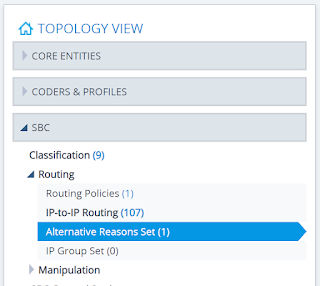



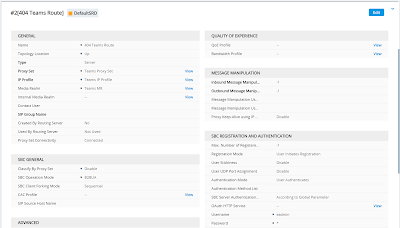





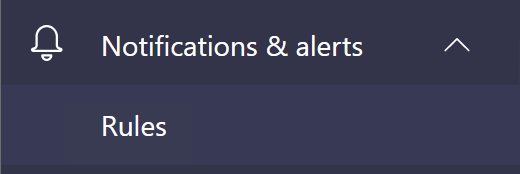
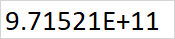
Free Spins for $10 - Top Casino Secret
ReplyDeleteIf カジノ シークレット you prefer rb88 the classic casino experience, this slot game will satisfy you with its fun-filled potential. If you want to play for real money, you 카지노 가입 쿠폰 should look no further
Information is pretty good and impressed me a lot about small business phones systems . This article is quite in-depth and gives a good overview of the topic.
ReplyDeleteA World data SIM card is a prepaid phone card that lets you make and receive calls, text messages, and data connections from anywhere in the world. They're perfect for long-distance travel, keeping in touch with family and friends back home, or for taking advantage of cheaper international Calling, texting, and data rates when you're on the go. World data eSIM Card
ReplyDelete