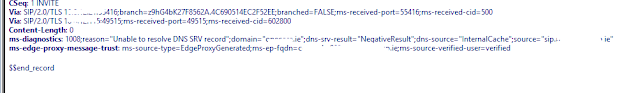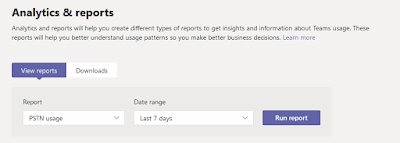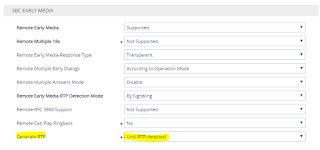Microsoft Teams Call Queues is changing....
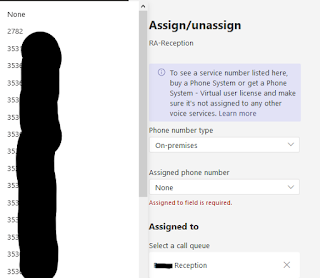
I notice tonight when trying to set up a new Call Queue for a customer that things are changing currently in relation to using Direct Routing. Previous to tonight we were able to simply use the command: Set-CsOnlineVoiceApplicationInstance -Identity “mghuntgroup@domain.ie” -OnPremPhoneNumber + 35311234567 But today when we run this command we get the error: A parameter cannot be found that matches parameter name 'onpremphonenumber'. So what has happened to this parameter, it worked last week!! While checking out the TAC, I also noted that when we check out Assign/unassign under the Resource Account associated with the CQ that we now see on-premises listed under the Phone Number Type . In here we actually see the numbers already associated with users who have Enterprise Voice enabled in Teams: This is different, but how do i add an unused number here now so I can use them? Hopefully more to come here....watch this space!!