Skype for Business Edge Server replication issue Part Deux...
So the most common issue I come across is edge server replication issues in Skype for Business during a build stage. I had one today and I followed all the details in my previous post on replication yet still had UpToDate: FALSE.
This was getting very annoying and certs were checked and Front End and Edge both used same CA, so that looked good....except when i dug a little deeper, it seemed that the SQL server where the CMS was hosted was using a different CA and of course the CA was not in the Trusted Root Certificate Authority store on the edge server.
I found this by running the CLS Logger on the Front end and ran an Invoke-CsManagementStoreReplication, waited about 30 seconds then stopped logging.
The result showed:
Issue with Remote Source - which means where it is coming from, NOT the Edge server. I confirmed the SQL Cluster has a certificate from a different CA, installed the cert to the Trusted Root Certificate Authority store on Local Machine and off it went!!!.
Hint: A shortcut I found to open straight into Local Machine Store for Certificates, instead of opening MMC.exe then add/remove snap-in etc... just type certlm.msc in the start or run menu!! You are welcome.
This was getting very annoying and certs were checked and Front End and Edge both used same CA, so that looked good....except when i dug a little deeper, it seemed that the SQL server where the CMS was hosted was using a different CA and of course the CA was not in the Trusted Root Certificate Authority store on the edge server.
I found this by running the CLS Logger on the Front end and ran an Invoke-CsManagementStoreReplication, waited about 30 seconds then stopped logging.
The result showed:
Issue with Remote Source - which means where it is coming from, NOT the Edge server. I confirmed the SQL Cluster has a certificate from a different CA, installed the cert to the Trusted Root Certificate Authority store on Local Machine and off it went!!!.
Hint: A shortcut I found to open straight into Local Machine Store for Certificates, instead of opening MMC.exe then add/remove snap-in etc... just type certlm.msc in the start or run menu!! You are welcome.

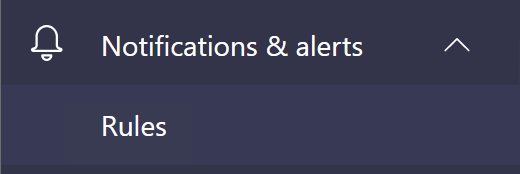

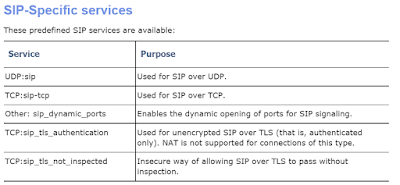
Comments
Post a Comment