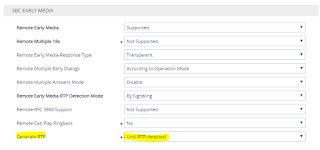PSTN Reports in Microsoft Teams now available
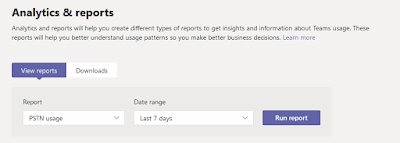
Microsoft have recently announced the rollout of PSTN reports in Teams. I have noticed this in a number of tenancies this week and gives some nice information. To access these reports, simply open the TAC (Teams Admin Center) and go to Analytics & Reports > Usage Reports then when in here click on View Reports and select PSTN Reports Select the report you want (PSTN Usage) and the Date Range and click Run Report . This gives us a nice graph of usage and under this is a full detailed breakdown of calls broken down by Calling Plan and Direct Routing, so click on the section you require. You can now Export to Excel using the icon in the upper right corner. I think this will be a very good feature for customers to view CDR data very easily.