Calls from Skype for Business to Teams fail
I recently had a customer who was mid migration from Skype for Business Server On-Premise to Microsoft Teams. During the initial testing phase we got confirmation from users that all features were working just fine.... first mistake, always check all features and functions yourself!! My mistake.
What was reported to be happening here was a call would come in to the Skype for Business user on reception, they would search for the Teams user, it would only show "Presence Unknown" and not allow the call to be transfered. In actual fact, the issue was more straight forward than this, they were not able to even call the Teams user from SFB.
There were a few things to check here:
First, ensure SharedSipAddressSpace is set to True in Office 365.
Get-CsTenantFederationConfiguration
Identity : Global
AllowedDomains : AllowAllKnownDomains
BlockedDomains : {}
AllowFederatedUsers : True
AllowPublicUsers : True
TreatDiscoveredPartnersAsUnverified : False
SharedSipAddressSpace : True
Secondly, ensure the CSHostingProvider is set correctly for Office365 like it is below, the important section being the VerificationLevel set to UseSourceVerification
New-CsHostingProvider -Identity Office365 -ProxyFqdn "sipfed.online.lync.com" -Enabled $true -EnabledSharedAddressSpace $true -HostsOCSUsers $true -VerificationLevel UseSourceVerification -IsLocal $false -AutodiscoverUrl https://webdir.online.lync.com/Autodiscover/AutodiscoverService.svc/root
Looking at the CLS log we see the following error:
Finally we can see some more in the error here, and what it was in our case, check the DNS SRV record for federation the domain you are using is resolvable from the Edge server on-premise.
I checked in public DNS as above and it (_sipfederationtls._tcp.domain.ie) looked perfect, but when i tried on the Edge server it failed to return a result. The issue here was this entry was missing from Internal DNS as the Edge server was using Internal DNS resolution.
Once we updated this SRV record in Internal DNS and allowed time for replication, presence started to show for users on Teams in the SFB client and calls and transfers all worked!!
Moral of the story is to check everything yourself during pilot phase and get a signoff sheet...
What was reported to be happening here was a call would come in to the Skype for Business user on reception, they would search for the Teams user, it would only show "Presence Unknown" and not allow the call to be transfered. In actual fact, the issue was more straight forward than this, they were not able to even call the Teams user from SFB.
There were a few things to check here:
First, ensure SharedSipAddressSpace is set to True in Office 365.
Get-CsTenantFederationConfiguration
Identity : Global
AllowedDomains : AllowAllKnownDomains
BlockedDomains : {}
AllowFederatedUsers : True
AllowPublicUsers : True
TreatDiscoveredPartnersAsUnverified : False
SharedSipAddressSpace : True
Secondly, ensure the CSHostingProvider is set correctly for Office365 like it is below, the important section being the VerificationLevel set to UseSourceVerification
New-CsHostingProvider -Identity Office365 -ProxyFqdn "sipfed.online.lync.com" -Enabled $true -EnabledSharedAddressSpace $true -HostsOCSUsers $true -VerificationLevel UseSourceVerification -IsLocal $false -AutodiscoverUrl https://webdir.online.lync.com/Autodiscover/AutodiscoverService.svc/root
Looking at the CLS log we see the following error:
ms-diagnostics: 1008;reason="Unable to resolve DNS SRV record";domain="domain.ie";dns-srv-result="NegativeResult";dns-source="InternalCache";source="sip.domain.ie"
ms-edge-proxy-message-trust: ms-source-type=EdgeProxyGenerated;ms-ep-fqdn=edge.domain.ie;ms-source-verified-user=verified
Finally we can see some more in the error here, and what it was in our case, check the DNS SRV record for federation the domain you are using is resolvable from the Edge server on-premise.
I checked in public DNS as above and it (_sipfederationtls._tcp.domain.ie) looked perfect, but when i tried on the Edge server it failed to return a result. The issue here was this entry was missing from Internal DNS as the Edge server was using Internal DNS resolution.
Once we updated this SRV record in Internal DNS and allowed time for replication, presence started to show for users on Teams in the SFB client and calls and transfers all worked!!
Moral of the story is to check everything yourself during pilot phase and get a signoff sheet...
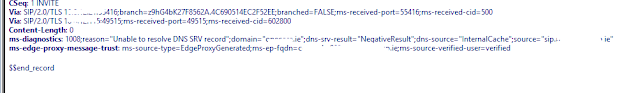

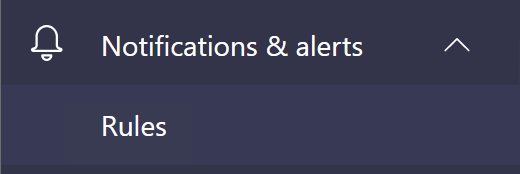

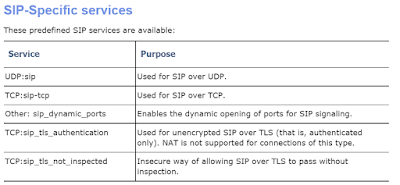
Comments
Post a Comment