Office Communications Server 2007 R2 Setup - Step A - SQL Install - Part 2


Once completed all options will have a green check mark, click Next and review final steps. When done click Finish.
Once complete we now need to install SP2 this can be downloaded from the Microsoft website. Double click to start install.

Once this initial scan runs through you will be prompted to click Next to continue.

Select defaults to next three steps accepting the agreement along the way clicking Next.



Again accept defaults for next three screens and click Next.
Once you click Install the install begins, this takes approx 15 mins in our example. Once completed you will be prompted that you should reboot to complete this process.
Installation update will show on screen, once completed click Next, click Launch... and Finish when done. A Command Prompt box will briefly appear, followed by the Provisioning tool.
Move the privileges across to the user side and click OK.
Reboot the SQL server now (MGSQL01) this is not automatically done.
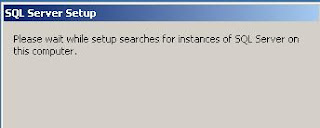










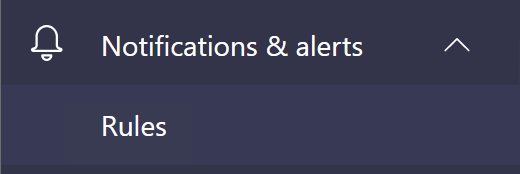

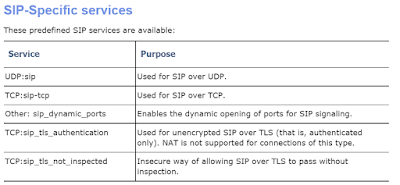
Comments
Post a Comment