Section 2: Add Enterprise Edition Server to Pool - Step 6.4: Validate Audio/Video Conferencing Server Functionality.
Section 2: Add Enterprise Edition Server to Pool
Step 6.4: Validate Audio/Video Conferencing Server Functionality.
Step 6.4: Validate Audio/Video Conferencing Server Functionality.
Click Next to splash screen, choose steps to validate and click Next, When done review logs and click Finish. These errors are also ok as we don’t have phone system linked yet.
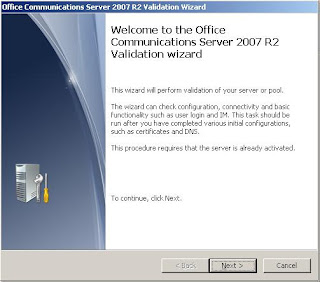




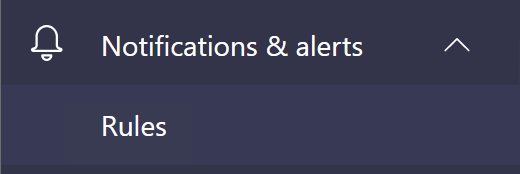

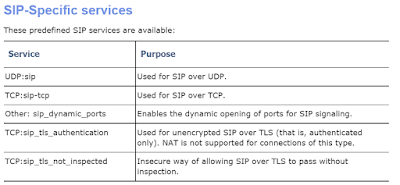
Comments
Post a Comment