E164 number formatting in Excel
Excel can be a super tool for managing number phone number migrations but if like me you are fed up of seeing the numbers show up like this:
OK... then let's change the format of the cell to Text, this fixes it...right? Wrong! Try to do a find and replace on tel: now and you will see it keeps removing the + from the prefix.I found a fix!
In the Format Cells window, under Category select General, now in Type, type +# ?/? exactly like this:

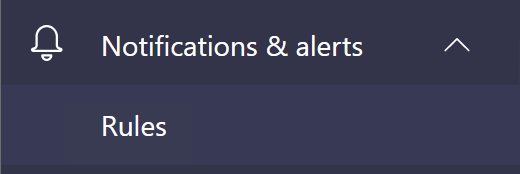

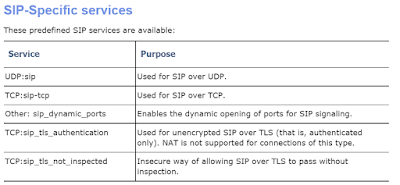
Comments
Post a Comment