Advanced Lync Port testing
In advance of any installation of Lync products, ensure networking and
firewall rules have been set up in advance. To save time during the install phase, you can ask the on site administrator to run the following:
To assist in checking this is in place you can run the
following tool (https://www.allscoop.com/tcp-listen.php)
on the server and run my script (http://ucireland.blogspot.ie/2015/05/testing-lync-2013-ports.html
) the opposing server.
On the Edge Server
listen on ports and test from LAN:
5061
|
TCP
|
4443
|
TCP
|
4443
|
TCP
|
8080
|
TCP
|
8057
|
TCP
|
5062
|
TCP
|
3478
|
UDP
|
443
|
TCP
|
50001
|
TCP
|
50002
|
TCP
|
50003
|
TCP
|
23456
|
TCP
|
On the Front End
Server listen on ports and test from DMZ:
5061
|
TCP
|
On the Edge Server
listen on ports and test from INTERNET:
443
|
TCP
|
5061
|
TCP
|
444
|
TCP
|
50000-59999
|
TCP
|
50000-59999
|
UDP
|
3478
|
UDP
|
445
|
TCP
|

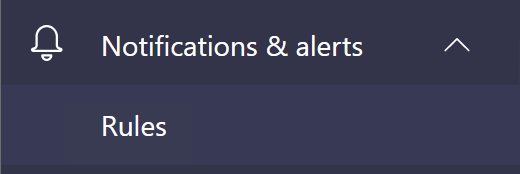

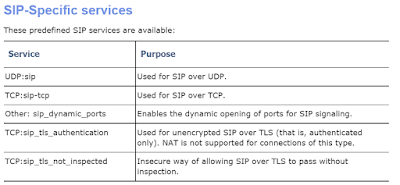
Comments
Post a Comment