OCS Quality of Experience (QoE)
OCS Quality of Experience (QoE)
While preparing my last post, I consolidated some quick facts about the QoE functionality that should benefit people who are considering deploying this role:
1. There is no additional server license (to your enterprise or standard license) required for this role. For OCS 2007,the role can be downloaded here.
2. In OCS 2007 R2, the QoE functionality and the Call Detail Record (CDR) functionality were merged into the OCS 2007 R2 Monitoring Role.
3. Supported OCS 2007 QoE Collocation:
a. The OCS 2007 QoE Monitoring Server cannot be collocated with other Office Communications Server 2007 server roles.
b. The OCS 2007 QoE SQL Database can be collocated with the QoE server, or installed on a dedicated server.
4. Supported OCS 2007 R2 Monitoring Role Collocation:
a. A variety of collocation scenarios are supported depending on your scalability requirements.
b. The OCS 2007 R2 Monitoring Role service and database can be collocated with a computer running Standard Edition (very small deployments only). If you do this, the full edition of SQL Server must be installed on the server (instead of the SQL Server Express Edition that is normally used).
c. The OCS 2007 R2 Monitoring Role cannot be collocated with a Consolidated Enterprise Edition.
d. It can be collocated with other individual roles such as the Archiving Server.
5. It can serve multiple pools.
6. A certificate is required on the QoE server, so that other OCS servers can use MTLS to communicate with it. This can be a self-signed certificate.
7. For QoE database sizing, the Office Communications Server 2007 Quality of Experience (QoE) Monitoring Server Guide has a formula that helps you size your database depending on retention settings and expected volumes.
8. Key software requirements:
a. 2005 Reporting Services SP1 or SP2 on the backend QoE / Monitoring role SQL database to get reports
b. For the OCS R2 Monitoring Role, you need to install the optional Report Pack for Monitoring server component.
c. Message Queuing must be installed on the computer that will run the QoE Monitoring Server.
9. Basic Hardware Requirements for OCS 2007 QoE
a. +2.6 Ghz dual processor with 4 Gb RAM
b. 1 Gb network adapter
c. 2 x 18 Gb disk for O/S and Page File
d. 2 x 36 Gb disks for database data and database log files
10. There is one known issue if you have an R2 pool and an OCS 2007 pool. From the OCS 2007 R2 release notes:
Office Communications Server 2007 R2 Pools Display Incorrectly in the Office Communications Server 2007 QoE Monitoring Server MMC Snap-in: “After installing Office Communications Server 2007 R2 Standard Edition or Enterprise Edition pool, the Office Communications Server 2007 QoE Monitoring Server MMC snap-in incorrectly shows the new pool as being a QoE Monitoring Server. If you try to connect through the snap-in, an error message is display. Resolution: You can safely ignore any pools that show up as a QoE Monitoring Server in the Office Communications Server 2007 QoE Monitoring Server MMC snap-in.
How the QoE data is Collected (high level):
1. QoE metrics are collected at the end of every VoIP and Video call from participant endpoints which include Office Communicator, Office Live Meeting, the A/V Conferencing Server, Mediation Servers and IP phones. The metrics are collected and sent in a SIP header to the server.
2. A QoE agent runs on each Front-End server. The agent then uses Microsoft Message Queuing (MSMQ) to transmit the data to the QoE or Monitoring Server. These agents are installed automatically on every Front End Server and Standard Edition server. They are activated automatically but no data is recorded unless a Monitoring Server is deployed and associated with that Enterprise pool or Standard Edition server.
3. The Monitoring Server takes the information from the queue and puts it into the SQL database.
Additional Links:
Office Communications Server 2007 Quality of Experience (QoE) Monitoring Server Guide
Office Communications Server 2007 Document: Archiving and CDR Server Deployment Guide
Office Communications Server 2007 Document: Planning Guide
Microsoft TechNet – Archiving and Monitoring for Office Communications Server 2007 R2
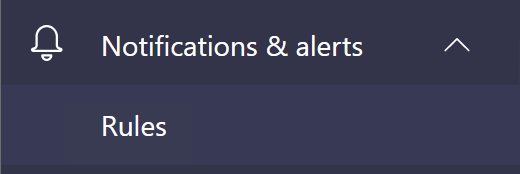

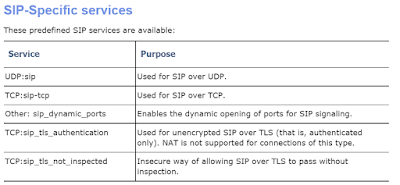
Comments
Post a Comment