Lync Edge not replicating
A common issue I come across is that the Lync Front End does not replicate with the Edge server.
When you run the command "Get-CsManagementStoreReplicationStatus" you see that FALSE is shown for the edge server and no dates are shown for last replication or status.
1. Check that port 4443 is open in each direction (you can use my script to check these ports)
2. Check you can reach the URL https://edgeinternalfqdn.domain.ie:4443/Replicationwebservice URL and are presented with the correct page.
3. If you are running Windows 2012 R2 on the edge check that you do not have more than 200 Certificates in any of the stores on Local Computer store.
4. Add the following .reg file to the edge server and restart the server (This is an important step), this is the usual fix in my opinion.
Copy the below into a .reg file and run:
****
Windows Registry Editor Version 5.00
[HKEY_LOCAL_MACHINE\SYSTEM\CurrentControlSet\Control\SecurityProviders\SCHANNEL]
"ClientAuthTrustMode"=dword:00000002
"SendTrustedIssuerList"=dword:00000000
"EnableSessionTicket"=dword:00000002
****
NOTE:
Also if you are upgrading from Lync 2010 to 2013, ensure the same ports are opened from the Edge to the 2010 and 2013 server as the 2010 server will be hosting the CMS currently.
Alternatively, move the CMS to the 2013 server!
When you run the command "Get-CsManagementStoreReplicationStatus" you see that FALSE is shown for the edge server and no dates are shown for last replication or status.
1. Check that port 4443 is open in each direction (you can use my script to check these ports)
2. Check you can reach the URL https://edgeinternalfqdn.domain.ie:4443/Replicationwebservice URL and are presented with the correct page.
3. If you are running Windows 2012 R2 on the edge check that you do not have more than 200 Certificates in any of the stores on Local Computer store.
4. Add the following .reg file to the edge server and restart the server (This is an important step), this is the usual fix in my opinion.
Copy the below into a .reg file and run:
****
Windows Registry Editor Version 5.00
[HKEY_LOCAL_MACHINE\SYSTEM\CurrentControlSet\Control\SecurityProviders\SCHANNEL]
"ClientAuthTrustMode"=dword:00000002
"SendTrustedIssuerList"=dword:00000000
"EnableSessionTicket"=dword:00000002
****
NOTE:
Also if you are upgrading from Lync 2010 to 2013, ensure the same ports are opened from the Edge to the 2010 and 2013 server as the 2010 server will be hosting the CMS currently.
Alternatively, move the CMS to the 2013 server!
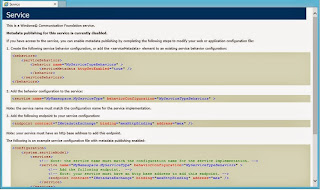

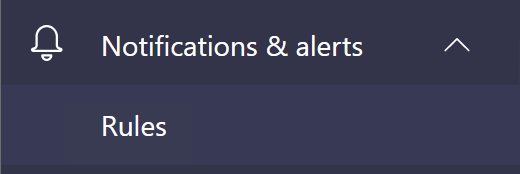

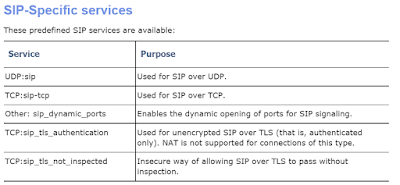
Comments
Post a Comment