“Can not use the domain as it was not configured for this tenant” when setting up SBC on Direct Routing (New-CsOnlinePSTNGateway )
I had an issue on a customer site today when we were trying to add an SBC to use for Teams Direct Routing.
It brought back the error: “Can not use the domain as it was not configured for this tenant”
Strange, as this domain is a registered domain in the Tenant. 100%...
After some research though, I found that the domain is listed when we checked the Tenant settings:
Get-CsTenant | Select -ExpandProperty Domains
but missing DomainUrlMap:
Get-CsTenant | Select -ExpandProperty DomainUrlMap
Basically what we found was there was no user setup yet using this specific registered domain. There were a number of domains registered in the Tenancy however.
I simply registered a user in the Tenancy using this domain, we also assigned it an ECAL license and gave it 15 mins. I may not have had to assign the license but done no harm, removed once I finished the process. I re-ran the commands above and then seen the domain appear back in the DomainUrlMap.
Now when we run the New-CsOnlinePstnGateway command we get a success.

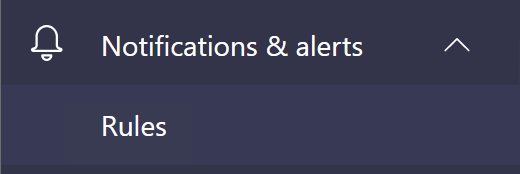

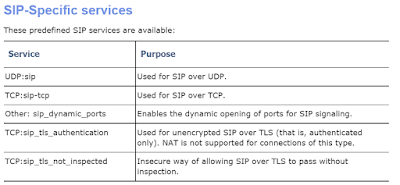
The offers that appear on this table are from partnerships from which Investopedia receives compensation. This compensation 카지노사이트 could influence how and where listings appear. Investopedia doesn't embody all offers obtainable in the marketplace. Investopedia requires writers to use primary sources to assist their work.
ReplyDelete