Rolling out certs through Group Olicy
How do I roll out a certificate to every client in my organisation?
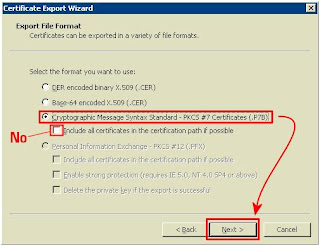
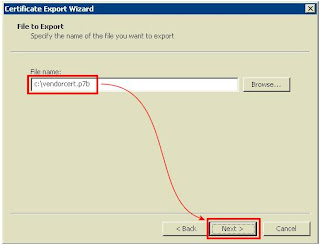
Now we have OCS installed, we need to put the internal certificate into the "Trusted Root Certificates" folder on each client. The easy way to do this is to push out the certificate through a Group Policy.
We can do this easily and quickly.
Start by making a copy of the certificate. You can do this by exporting the file from the certificate snap in in MMC on the Front End server. Export it to a location you can reach on the Domain Controller.
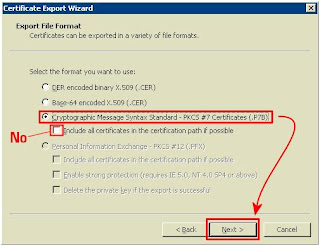
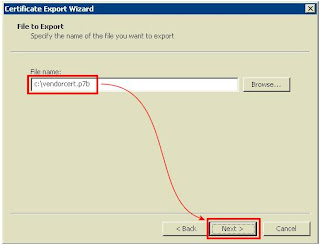
Under Computer Configuration >> Windows Settings >> Security Settings >> Public Key Policies >> Trusted root Certification Authority -- Import and choose the location of the cert we exported earlier.
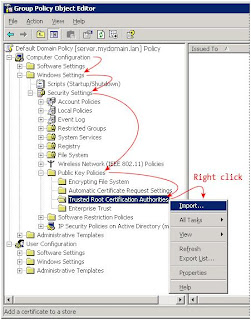
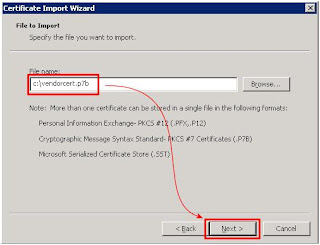
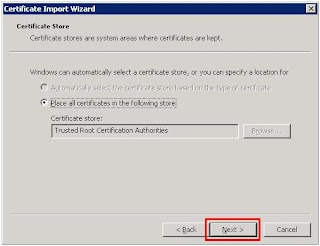
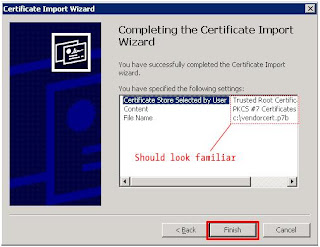
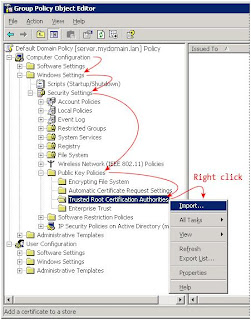
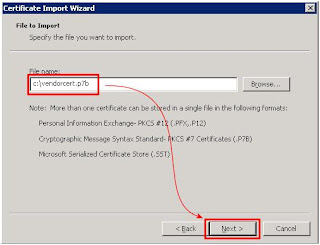
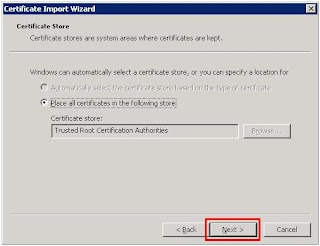
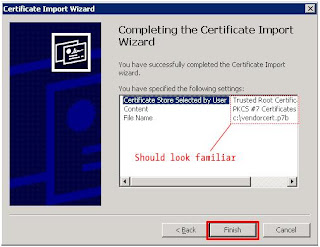


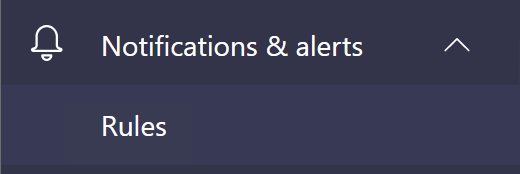

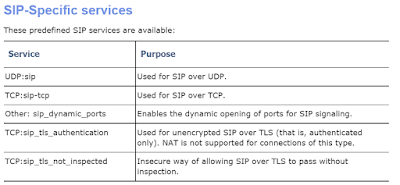
Comments
Post a Comment