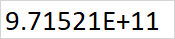Walkie Talkie in Teams...over...

The Walkie Talkie feature is now available in Teams but is not getting too much attention from what I have seen. It is only available in Android so bear this in mind if you are going to deploy for your organisation. Its actually quite simple to implement in your organisation. To do this simply follow the proceeding steps: In the Microsoft Teams admin center , under Teams app > Setup policies, you should have A llow user pinning set to On . Then, under the Pinned Apps section, click +Add Apps . On the Add pinned apps panel that appears on the right, use the Search textbox to look for Walkie Talkie . When you have it as a search result, select the Add button to the right of the name to add it to your list. The Walkie Talkie app should now appear on the Pinned Apps list, and be available for use once you click the Save button. Walkie Talkie is available under all CALs that have Teams, which is good news, but remember only on Android devices. Now on your Android, open the Teams App,...