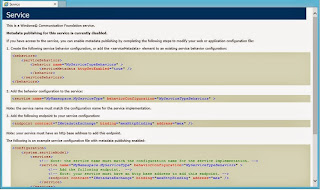Testing Lync 2013 Ports
I have written the following PowerShell scripts based on the great work of Original Author: Boe Prox (https://boeprox.wordpress.org). The scripts simply check and report on all required ports between Front End, Edge Server and Reverse Proxy. Each script should be run on the corresponding server: From Front End TO Edge From Edge TO Front End From Reverse Proxy TO Front End I hope these are 1/2 as useful to you as they are to me :)