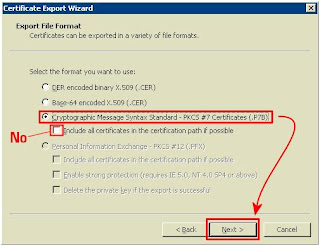OCS DNS Automatic Configuration when Split DNS is not an Option

OCS DNS Automatic Configuration when Split DNS is not an Option I have run into a couple issues with customers that are unable to or unwilling to create DNS Zone of Public namespace internally into their AD environment. In order to get Automatic configuration to work we need to create a SRV Records or a fall back A Record. DNS Records that Office Communicator look at for Automatic Configuration are as follows. DNS Records (These records are not in any specific order) _sipinternaltls._tcp.domain.com _sipinternal._tcp.domain.com _sip._tls.domain.com _sip._tcp.domain.com sip.domain.com A typical SRV Record for OCS is configured as below. This is where the problem starts to come in. The AD Domain is corporate.contoso.local and your SIP URI is first.last@contoso.com to match your primary SMTP domain (email address). In most environments contoso.com is managed by Public DNS Servers and is not available from the internal AD DNS Servers. One option is to create thi...