Show Lync/Skype for Business users primary registrar server in a pool
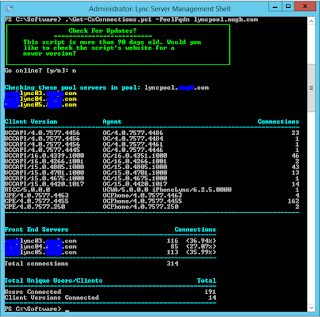
To show all users registered against each server in a pool (output to text file), run the following Lync/ SFB PowerShell Command. Get-CsUser | Get-CsUserPoolInfo | select identity,primarypoolprimaryregistrar |ft > registered-pool-users-DATE.txt You can also view the spread of users per server using the Get-CSConnections.ps1 from Pat Richard here. This will output similar to the following: This also outputs versions of clients, phones and mobile clients in use in the environment.